


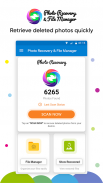

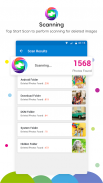



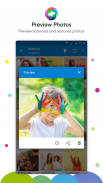

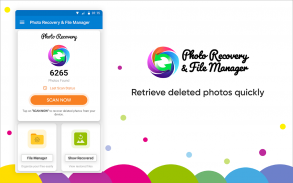
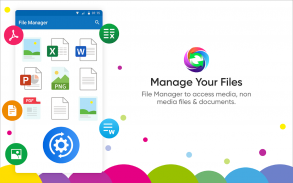
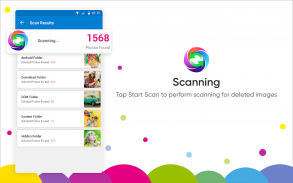
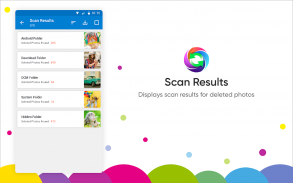
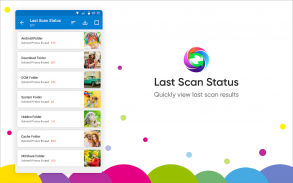
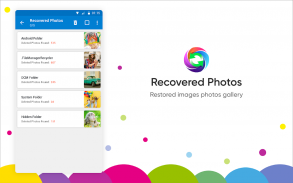
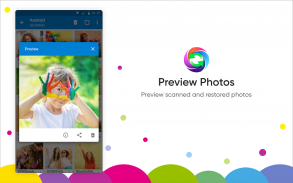
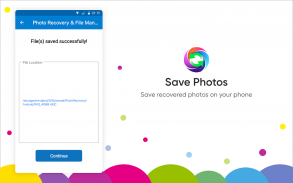
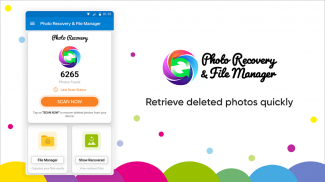

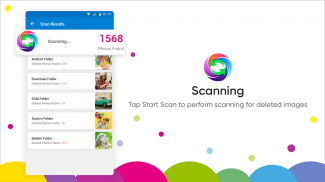
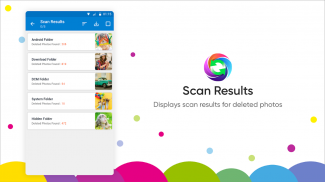
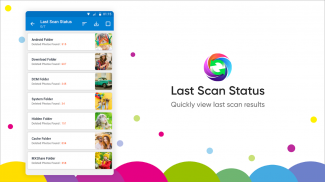

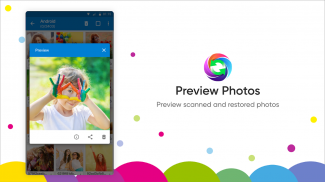
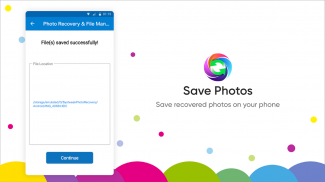
Photo Recovery & File Manager

Photo Recovery & File Manager का विवरण
एंड्रॉइड डिवाइस पर डिलीट हुई तस्वीरों को रिकवर करने और फाइलों को व्यवस्थित करने के लिए फोटो रिकवरी और फाइल मैनेजर सबसे अच्छा ऐप है। खोई हुई तस्वीरों को आसानी से पुनर्प्राप्त करें और अंतिम पुनर्प्राप्ति और फ़ाइल प्रबंधन ऐप के साथ अपनी फ़ाइलों को सहजता से व्यवस्थित करें।
फोटो पुनर्प्राप्ति-
अपने डिवाइस के आंतरिक स्टोरेज या बाहरी मेमोरी कार्ड से खोई हुई तस्वीरों या छवियों को आसानी से हटाएं और पुनर्प्राप्त करें, यह सुनिश्चित करते हुए कि कोई भी कीमती क्षण खो न जाए। चाहे वह आपके फोन की मेमोरी से हो या एसडी कार्ड से, हमारे उन्नत पुनर्प्राप्ति उपकरण आपके मूल्यवान मीडिया को आसानी से वापस लाने के लिए गहराई से स्कैन करते हैं।
फ़ाइल मैनेजर-
यह ऐप एंड्रॉइड पर मीडिया, गैर-मीडिया फ़ाइलों और दस्तावेज़ों को कॉपी करने, स्थानांतरित करने, हटाने और नाम बदलने के लिए एक अंतर्निहित फ़ाइल प्रबंधक भी प्रदान करता है। फोटो रिकवरी और फ़ाइल मैनेजर आपको फ़ाइलों को Google ड्राइव, व्हाट्सएप, इंस्टाग्राम और अन्य पर साझा करने की अनुमति देता है। इसमें उपयोग में आसान इंटरफ़ेस है जो आपके एंड्रॉइड पर फ़ाइलों और फ़ोल्डरों के बीच तेज़ी से नेविगेट करने में मदद करता है। आप इस शक्तिशाली एप्लिकेशन के साथ दस्तावेज़, चित्र, वीडियो और ऑडियो फ़ाइलें देख सकते हैं और फ़ाइलों और फ़ोल्डरों को आसानी से प्रबंधित कर सकते हैं। फ़ाइल प्रबंधक टूल में डेटा को तुरंत देखने और विशिष्ट फ़ाइल या फ़ोल्डर को ढूंढने के लिए एक खोज कार्यक्षमता भी शामिल है।
फोटो रिकवरी और फ़ाइल प्रबंधक की प्रमुख विशेषताएं:
● इंटीग्रेटेड फाइल मैनेजर: फाइल मैनेजर टूल आपको फाइलों को तेजी से खोजने, फाइलों को आसानी से प्रबंधित करने और अन्य प्लेटफार्मों पर फाइलों को साझा करने की अनुमति देता है। यह मीडिया, गैर-मीडिया और दस्तावेज़ फ़ाइलों को त्वरित खोज, साझा करने, स्थानांतरित करने, हटाने, खोलने और नाम बदलने जैसी सुविधाएँ प्रदान करता है।
● शीघ्र स्कैन: हटाए गए फ़ोटो को खोजने के लिए त्वरित स्कैन चलाता है।
● स्कैन फ़िल्टर: स्कैन से किसी विशिष्ट फ़ाइल आकार के चित्रों को बाहर निकालें।
● आंतरिक और बाहरी भंडारण: आंतरिक भंडारण और एसडी कार्ड जैसे बाहरी भंडारण पर काम करता है।
● फ़ोल्डर-वार परिणाम: सुविधा के लिए विभिन्न फ़ोल्डरों में पुनर्प्राप्त छवियों को दिखाता है।
● छवियों का पूर्वावलोकन करें: छवियों को पुनर्प्राप्त करने से पहले उन पर एक त्वरित नज़र डालें।
● पुनर्प्राप्त छवियां फ़ोल्डर: 'पुनर्प्राप्त दिखाएं' अनुभाग के अंतर्गत सभी पुनर्प्राप्त छवियां ढूंढें।
● फ़ाइलें साझा करें: फ़ोटो पुनर्प्राप्ति और फ़ाइल प्रबंधक आपको फ़ाइलों को सीधे Google ड्राइव और अन्य तृतीय-पक्ष एप्लिकेशन पर साझा करने की अनुमति देता है।
● एकाधिक फ़ाइल स्वरूप समर्थित: सर्वश्रेष्ठ फ़ोटो पुनर्प्राप्ति ऐप, क्योंकि यह सभी प्रमुख फ़ाइल स्वरूपों का समर्थन करता है।
● आसान सॉर्टिंग: फ़ाइल प्रबंधक में 'कॉपी' और 'मूव' विकल्प के साथ फ़ाइलों को विभिन्न फ़ोल्डरों में सॉर्ट करें।
● एकाधिक तस्वीरें पुनर्प्राप्त करें: यह फ़ोटो पुनर्प्राप्ति ऐप समय बचाता है क्योंकि यह एक साथ कई तस्वीरें तुरंत पुनर्प्राप्त करता है।
● फ़ाइल विवरण प्राप्त करें: मीडिया, गैर-मीडिया, दस्तावेज़ों का पूर्वावलोकन करने के अलावा, यह आपको फ़ाइल नाम, पथ, रिज़ॉल्यूशन जैसी जानकारी देता है।
● एल्बम डाउनलोड करें: यह एंड्रॉइड फोटो रिकवरी ऐप आपको एक बार में पूरा एल्बम डाउनलोड करने की सुविधा देता है।
● अंतिम स्कैन दिखाता है: अंतिम स्कैन किए गए परिणामों को होम स्क्रीन से आसानी से एक्सेस किया जा सकता है।
● सभी हटाई गई छवियों को ढूंढता है: यह आपके डिवाइस पर एप्लिकेशन इंस्टॉल होने से पहले हटाई गई छवियों को कुशलतापूर्वक ढूंढ सकता है।
नोट: सिस्टवीक सॉफ्टवेयर में हम आपका कोई भी डेटा सेव नहीं करते हैं। एकीकृत फ़ाइल प्रबंधन प्रणाली के लिए एक्सेस गेटवे खोलने के लिए फ़ाइल प्रबंधक तक पहुंच की अनुमति की आवश्यकता होती है, जो आपको बेहतर उपयोगिता प्रदान करती है।
किसी भी अन्य प्रश्न के लिए, https://www.systweak.com/photos-recovery/android पर जाएं या हमें support@systweak.com पर लिखें।



























